For someone who is looking at your brand new product offering from an outside world, the thing that matters the most is the team behind the execution. Nowadays, the digital presence of not only your product, but that of yourself is equally inevitable. Consumers, partners, angel investors; all look for an all-around portfolio along with the leaders and practitioners who are the reason behind the business.
Visually appealing pages about your team on your marketing website are a great way to showcase the manpower behind the cause. These pages, if designed and implemented properly, actually play a vital role in establishing the product’s face value and expectations.
That is why designing and building the right team pages on your website is crucial. You need to design your team pages carefully and always keeping your user experience and product thought in mind.
Lucky for you the Froala Design Block Builder has your back, and with it, you can design and tweak your team pages until they are perfect.
What are Froala Design Blocks?
The Froala Design Block Builder is a website design tool that gives you 170+ responsive design blocks. Each block is ready to help you develop your web or mobile apps. Based on the Froala Bootstrap Library, design blocks make it quick and easy for you to create beautiful websites.
If it is increased conversions you are looking for, here are the 6 impressive subscribe forms that you can quickly create by using the Froala Design Blocks Builder.
How can I easily introduce my core team with a brief summary of their profile?
Keeping it simple, draft an eye-catching copy, and experience summary of your core team is all you need to do as the first step of creating a page for your core team. Keep in mind that the copy should be short, concise, and easy to understand. Not only that, you can easily design them as well with a few drag and drop operations. Let’s head over to design the simplest team page that introduces your core team using Froala design blocks.
In order to keep your site design consistent, your team page should follow the same theme as the rest of your site. That way your users recognize your user interface and feel more comfortable while getting to know about your team. To keep things constant, all you need to do is add your headers and footers using the design blocks elements.
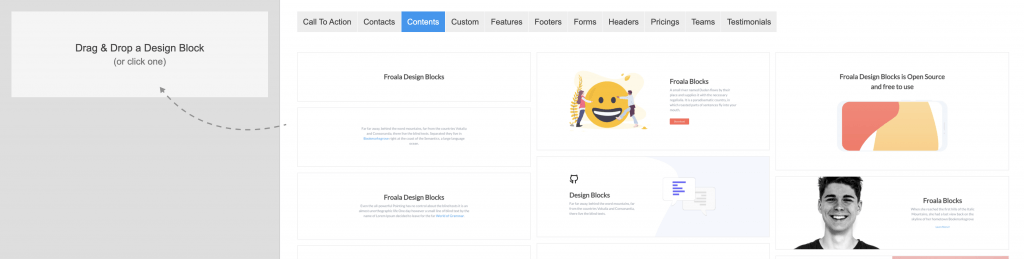
Once you are done setting up your basic page, navigate to the Design blocks Teams tab and choose a design component that has a title and short description along with the team member profile picture. You can quickly modify the text and color scheme to match your site design. Voila! Your first team page is ready to use! Pretty fast, right?
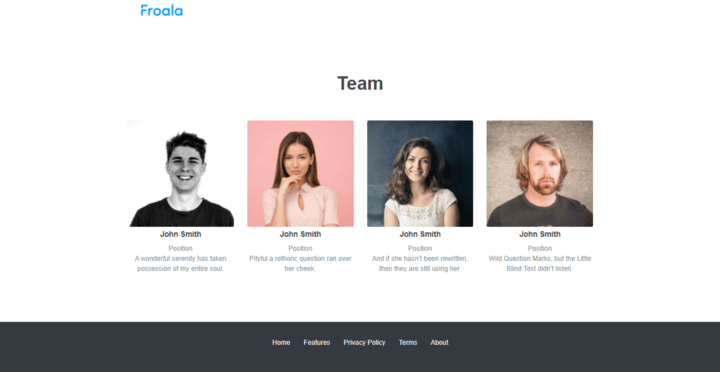
How can I create a team page for my employees?
If you are a small startup and want to highlight the contributions of every individual in the team then employee-centric team pages are an ideal choice for you. These pages allow you to mention everyone in the team on a similar scale and show a sense of inclusivity amongst the team members.
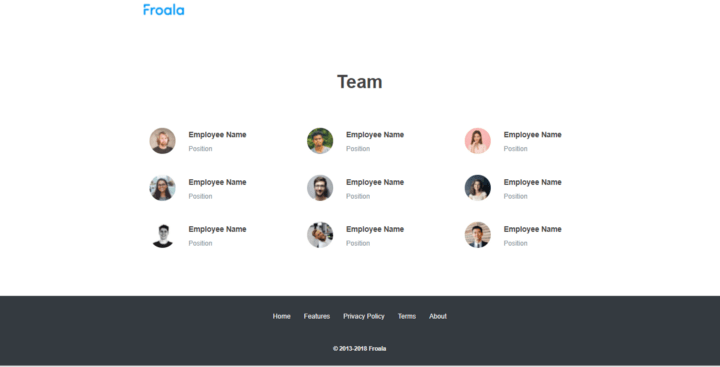
How can I create a page that showcases my freelance team?
With the global inclusion and adoption of remote culture, companies and startups tend to hire freelancers to help them with tasks for which the organization decides to outsource. It is an extremely positive and inclusive gesture that you dedicate an entire team page for the freelancers that help you with outsourced projects.
With Froala design blocks, you can easily create team pages for freelancers and make them a part of a bigger team as well.
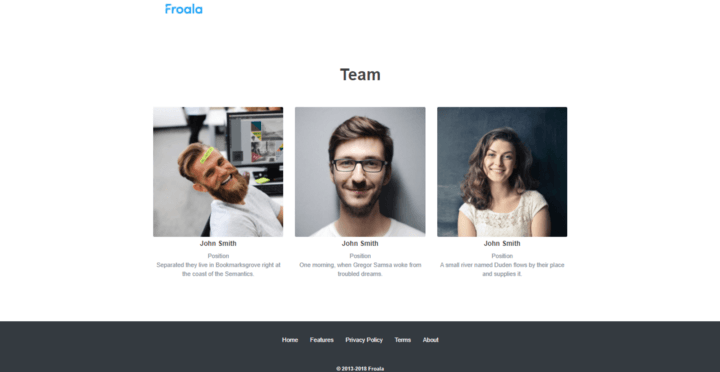
What is an easy way to create a team page for a specific department?
If you want to create separate team pages for every department in your organization, this is again a very powerful tool to attract customers and angel investors. This way, they get to know a bit more into depth about your organizational structure and team diversity.
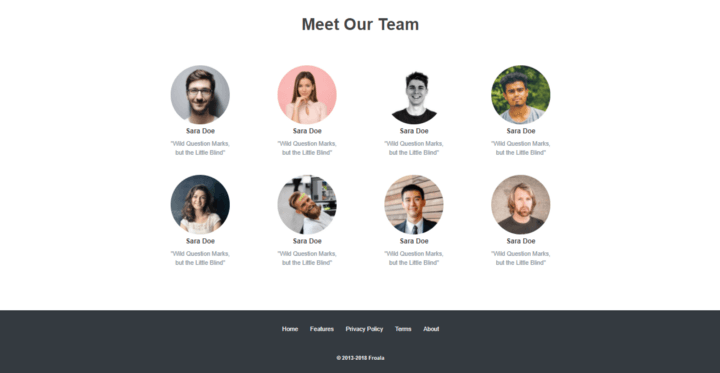
Is there an easy way to build a page for the team that worked on a particular project?
To attract current and future partners, you can always create a project-based team page that mentions all the members who worked on that specific project. To someone looking from an outside world, this is again a positive gesture and shows how much you value your team members who contributed to crucial projects and were present there when the organization needed them.
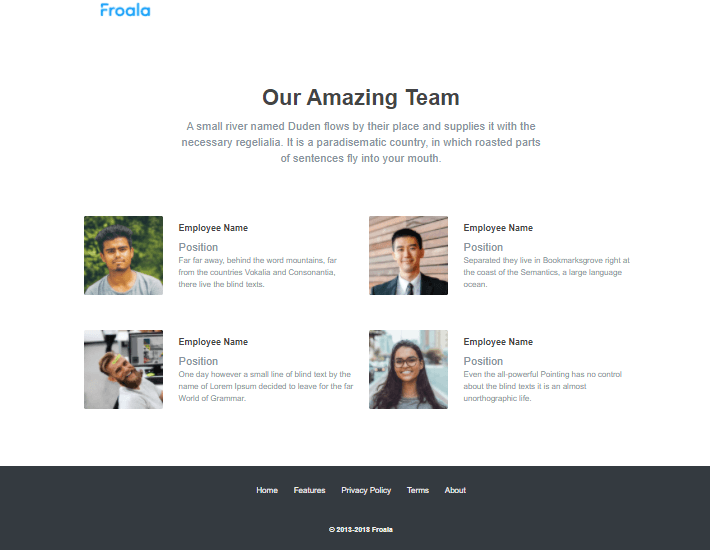
How can I create a page for my large founding team?
If you want to dedicate a team page on your marketing website for the extended founding team that helped you gain customer leads and investments, then Froala is at your back. Head over to the Froala design blocks builder tool and start designing the page for the extended founding team.
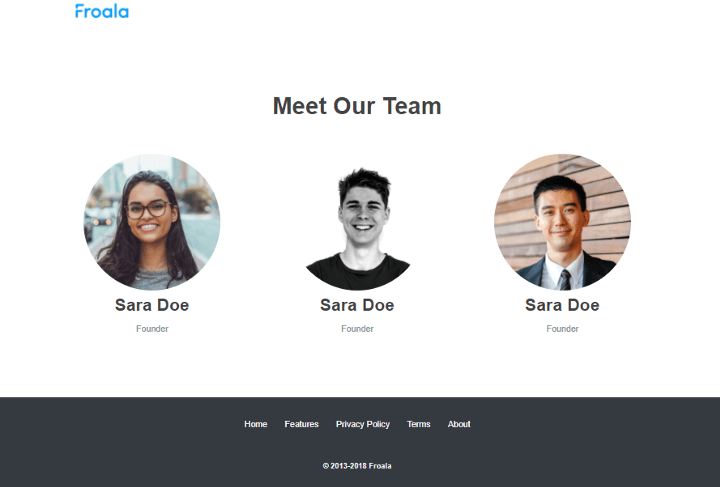
What is a quick way to introduce cofounders on a team page?
On the other hand, if you want to create a team page that tells about the cofounders only, you can also readily do that with Froala ready-to-use design blocks. The design blocks builder tool has a wide range of pre-designed templates that you can select and choose from; eventually saving you lots of time and redundant effort.
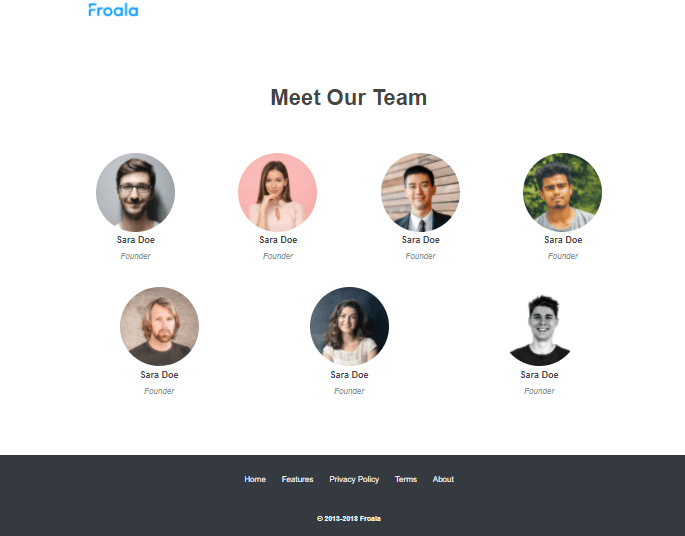
By now you know that using Froala’s Design Blocks Builder, it takes no time to come up with impressive and visually stunning team pages for your team. You have seen how easy it is to drag and drop Froala design blocks with quick, responsive, and thoroughly tested components to create the Bootstrap team page that works best for you.
Share the amazing Bootstrap team pages that you create using design blocks with us in the comment section. Happy designing!
Head over to Froala’s free Design Blocks Builder tool and start building stunning team pages!


No comment yet, add your voice below!