WYSIWYG has quite a history in the software world, the first one being produced in 1974 at Xerox PARC. In all this time, WYSIWYG editors faced with all these myths and misconceptions about its functionality that seem to pop up from time to time and which will probably never cease to exist.
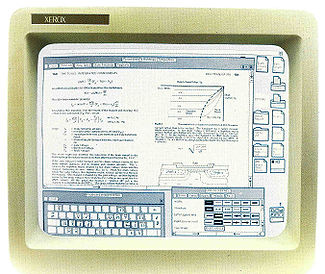
1974
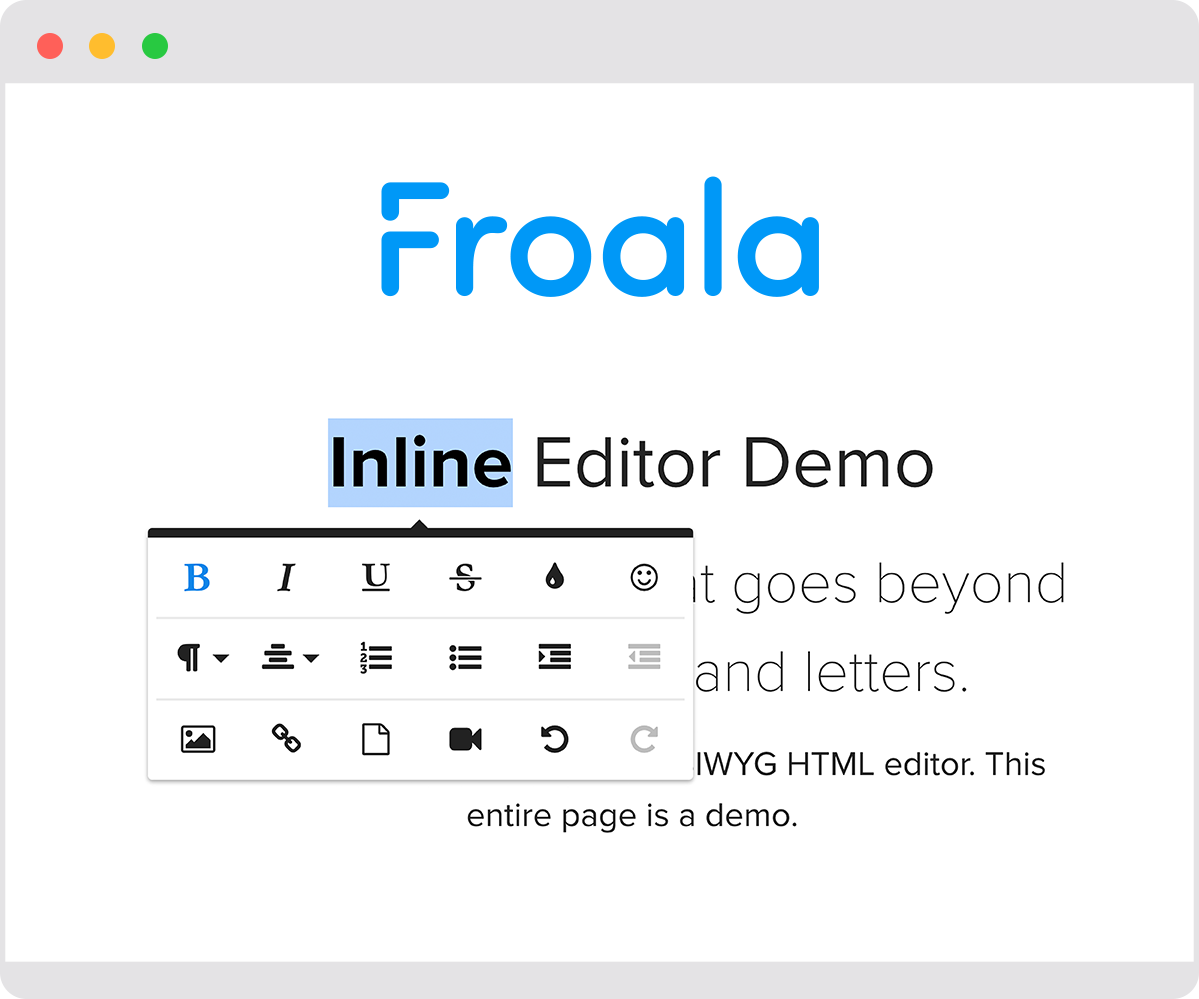
2017
WYSIWYG is an acronym that comes from “what you see is what you get” and according to Wikipedia, “a WYSIWYG editor is a system in which content (text and graphics) can be edited in a form closely resembling its appearance when printed or displayed as a finished product, such as a printed document, web page, or slide presentation.” Judging by this definition, a WYSIWYG can be part of both desktop and web applications.
In this article, we are going to focus our attention on the WYSIWYG used to edit website content which has its share of alternative namings such as: WYSIWYG editor, WYSIWYG HTML editor, WYSIWYG Javascript editor, WYSIWYG rich text editor, WYSIWYG textarea editor and the list can go on.
Now, enough talking and let’s start busting some myths!
1.WYSIWYG rich text editors are like (Microsoft) Word
You will hear this a lot of times as it is one of the most known confusions people make. First of all, Word is a desktop application and a word processor whereas WYSIWYG rich text editors are web and mobile based Javascript editors.
But the main difference consists of the way each one is being used, meaning that Word was designed for static layouts and web editors for dynamic Internet layouts. Taking this argument further, web editors are not about creating formatted content, they are about producing proper semantic HTML that will make your content suitable for websites.
Key takeaway: Word is for print layouts and WYSIWYG rich text editors are for websites.
2.WYSIWYG HTML editors help you save files
This is another popular misconception that has its roots in the myth above because people think that if web editors are like Word then it will inherit some of its functionalities, saving files being one of them. I hate to break it to you, but web editors are not desktop applications and you won’t be able to save files with it.
Key takeaway: WYSIWYG HTML editors are not desktop applications, so you can’t save files.
3.WYSIWYG Javascript editors resemble Google Docs
I know you probably think “Hmm, WYSIWYG Javascript editors are made for web and Google Docs is an online tool, so they have to share same similarities, right?” Well, not quite. Google Docs is like an online Word application instead of a desktop application. This way you can have access to your content from everywhere with an internet connection, but has the same scope as the Word: static print layouts. So, yeah Google Docs is not the same as a WYSIWYG Javascript editor.
Key takeaway: WYSIWYG Javascript editors and Google Docs are different type of technologies.
4.WYSIWYG rich text editors will make your site slower
According to a statistic made by SOASTA, the average website is 2099 kilobytes in size. Froala WYSIWYG Editor gzipped starts just under 50 kilobytes and reaches a maximum of 125 kilobytes with all features included, which is between 2.5% and 6% from the total size of an average website, meaning that it is astoundingly lightweight. So, next time someone tells you that WYSIWYG rich text editors are a bad idea for your site because it will slow it down, just show them the numbers about Froala WYSIWYG editor and they will speak by themselves.
Key takeaway: Froala WYSIWYG rich text editor is lightweight for your site.
5.WYSIWYG HTML editors are also website builders
WYSIWYG HTML editors like Froala help you create rich content for a website that already exists, they are not meant for creating websites from scratch. The combination of words “HTML editor” makes people believe that they will edit HTML code, similar to the Dreamweaver application. WYSIWYG HTML editors are called this way because they generate HTML code, but the user doesn’t actually write code.
Key takeaway: WYSIWYG HTML editors are for creating rich content for the web, not for making websites.
6.WYSIWYG Javascript editors are terrible at accessibility
Even though most WYSIWYG Javascript editors are not only terrible at accessibility, but they lack it completely. However this is a myth because Froala Editor took care of accessibility by making our WYSIWYG Javascript editor compliant with Section 508, WCAG 2.0 and WAI-ARIA.
Key takeaway: Froala editor is compliant with accessibility standards.
7.It’s a pain to integrate WYSIWYG HTML editors
You won't believe me if I tell you it's a piece of cake, but here is how you can integrate Froala WYSIWYG HTML Editor and it's up to you to make up your mind.
- Include external JS and CSS files
- Include Froala JS and CSS files
- Initialize Froala editor on your html element on the page
Congratulations! You can now use Froala WYSIWYG HTML editor as you please.
Key takeaway: Froala editor can be integrated on your site in 3 simple steps.
Now that you know what a WYSIWYG HTML editor is, go take a look at Froala Editor and let us know what you think on Twitter @froala or comment below.

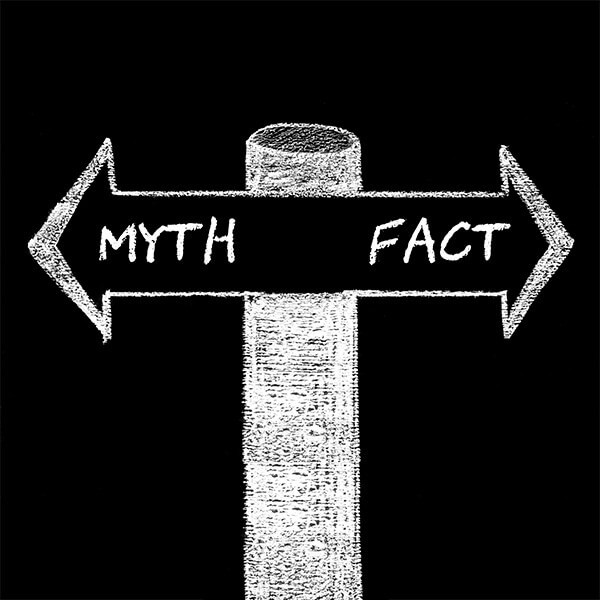
No comment yet, add your voice below!