Buttons
Subscript and Superscript
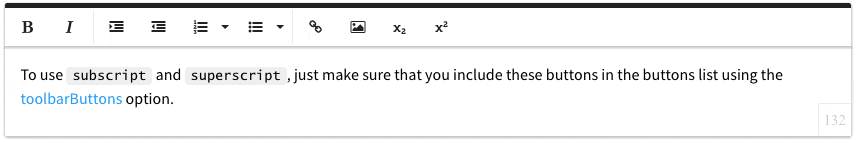
Try it yourself:
To use subscript and superscript, just make sure that you include these buttons in the buttons list using the toolbarButtons option.
HTML
<div id="froala-editor"> <p>To use <code>subscript</code> and <code>superscript</code>, just make sure that you include these buttons in the buttons list using the <a href="../docs/options#toolbarButtons" title="toolbarButtons option" target="_blank">toolbarButtons</a> option.</p> </div>
JAVASCRIPT
<script>
$(function() {
$('div#froala-editor').froalaEditor({
// Include the subscript and superscript buttons.
toolbarButtons: ['bold', 'italic', '|', 'indent', 'outdent', 'formatOL', 'formatUL', '|',
'insertLink', 'insertImage', 'subscript', 'superscript'],
})
});
</script>